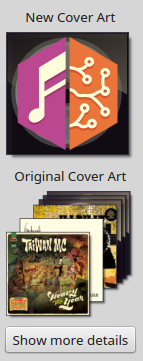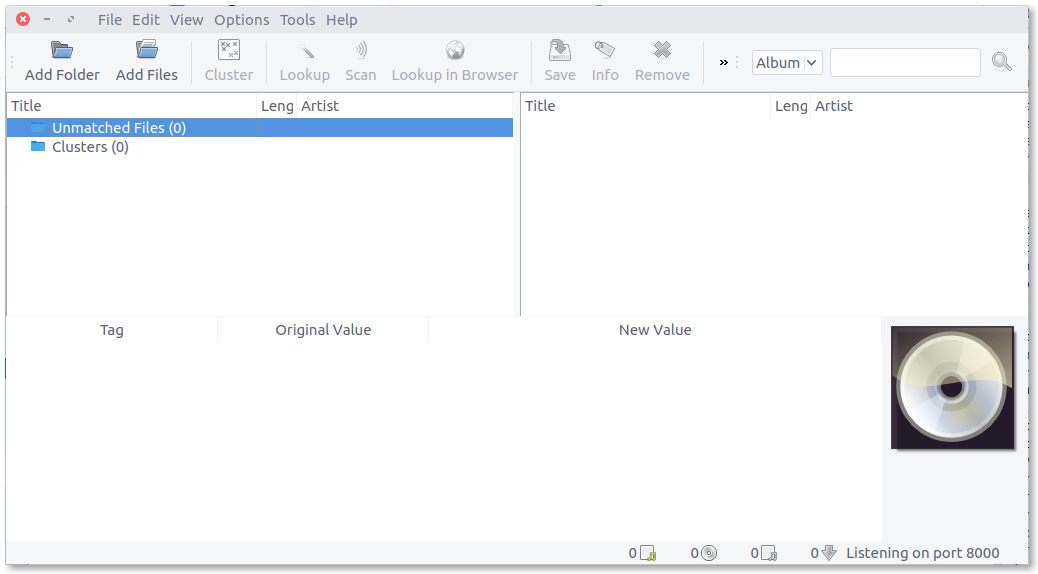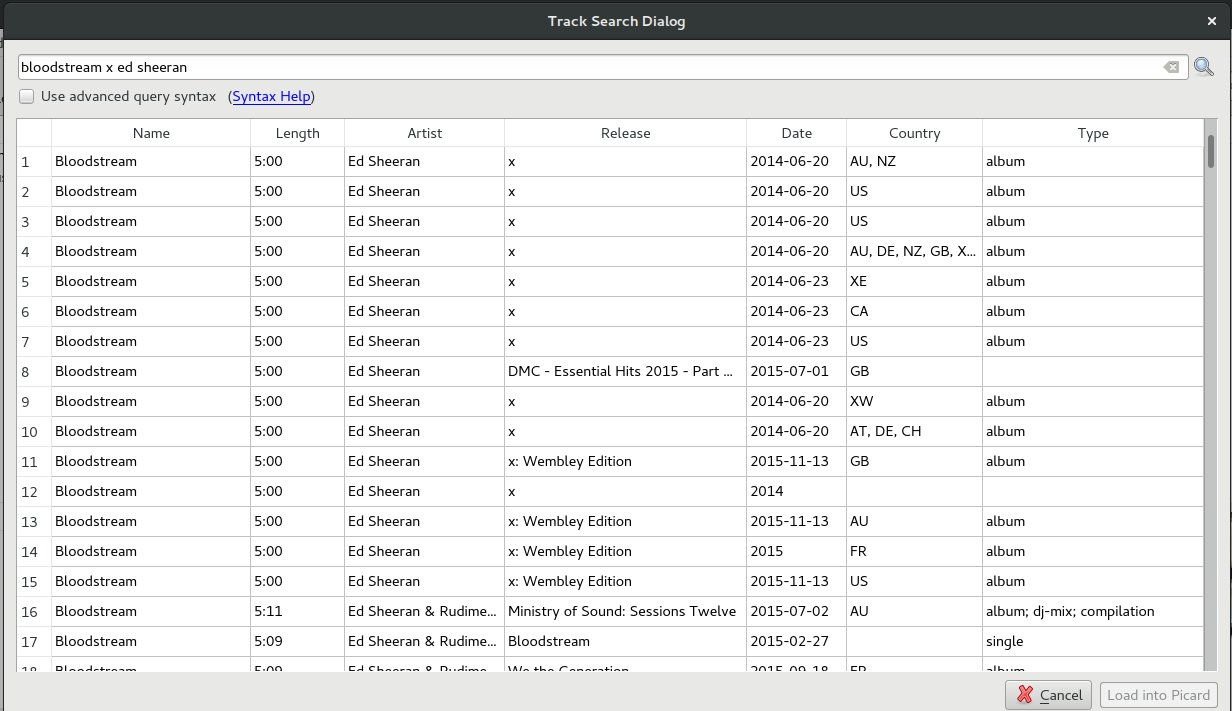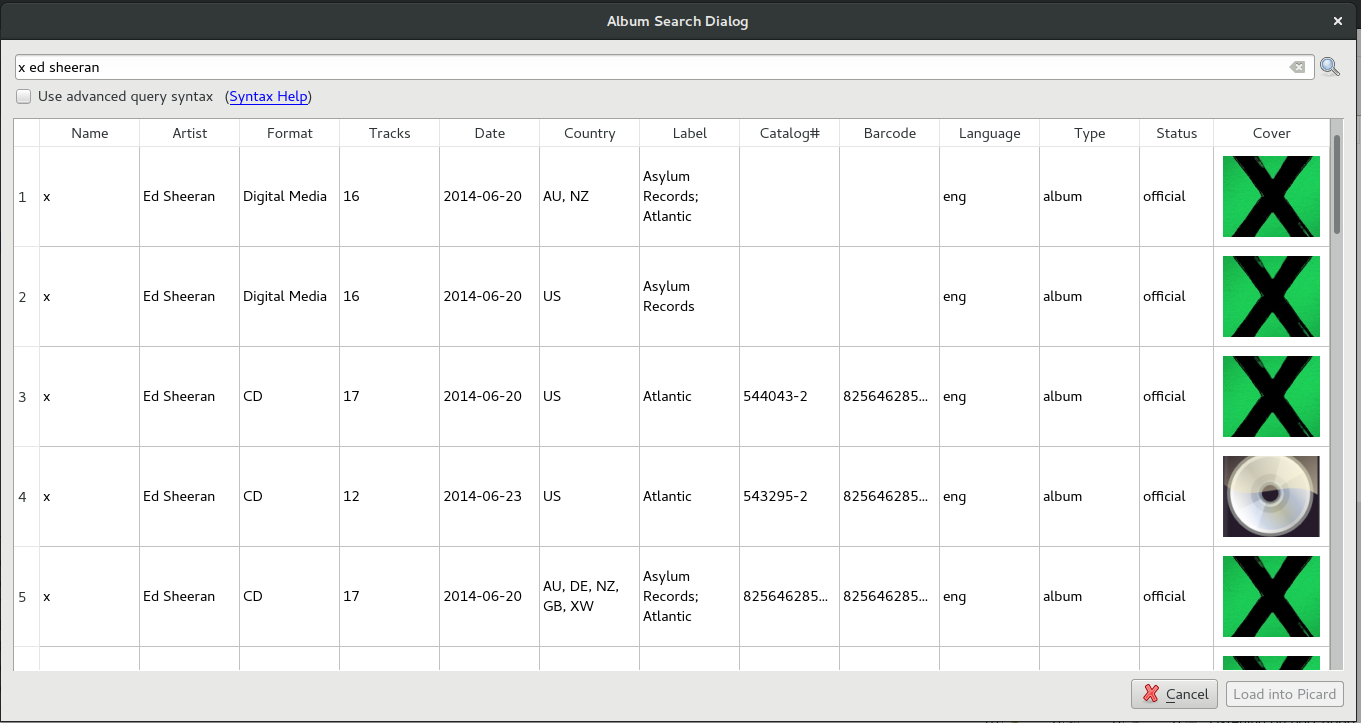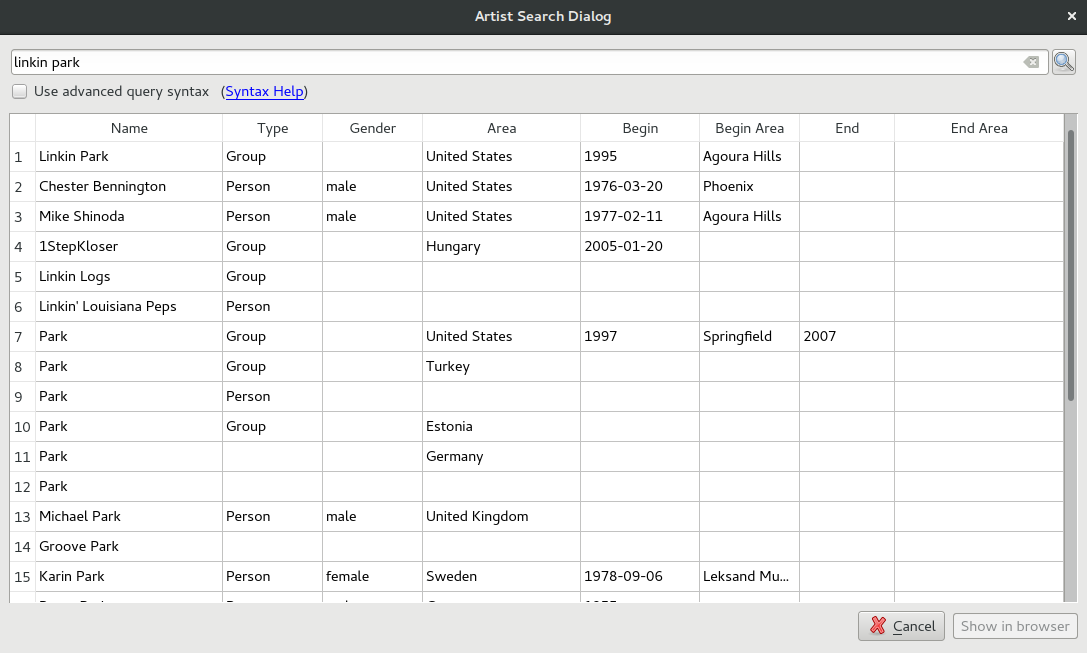The Metabrainz Classical Music Enthusiasts Team has kicked off to a strong start! If you are unaware about the formation and tasks at hand, you can read more about it on the forums.
It’s clear by the number of discussions and engagements in the forum that a community effort on classical music was long overdue! It’s thrilling and we are eager for the first mission: after some discussion and voting we decided that the first community effort would be a clean-up of all our data for Claude Debussy.
As a composer with a huge influence in 20th century music, yet with a relatively low amount of hard to edit compositions like operas, Debussy is a great first choice for the community of classical editors to start actively working together to improve the data. As such, if you’d like to help out, but are new to classical editing or not too active in the community yet, don’t hesitate to reach out and ask any questions. The classical community is active in its own forum category, and we’re hoping to see a lot of activity there with editors both asking and answering questions.
What will we be working on in this first classical cleanup project?
- We will review the existing works and catalogues to make sure there are no duplicates and the info looks correct (several very active classical editors have already been working on this in preparation for this cleanup).
- We will check the release list for anything that doesn’t follow the classical guidelines. Those should of course be fixed to follow the guidelines, and that’s usually a good sign of the recording and relationship info being incomplete as well.
- We will work on the recording list. The only recordings that should be there by the end of the cleanup are of Debussy himself as a performer. Anything else currently there should have performer relationships added to it if missing, then the artist credits for the recording should be changed to list the main performers.
- And we will add missing Debussy recordings! If you have enough info to add a release we’re missing that includes works by Debussy, that’s always useful. Just make sure to try to add as much info as possible from the get go, so we don’t have to clean that addition up as well!
Don’t know where to begin? Let us know and we can help find a starting point–or just jump in and help out! We can’t wait for Mr. Debussy to be a great example of how much information MusicBrainz can provide!