The ListenBrainz Year In Music Report is approaching, and in order to make the most out of it, we recommend that users who utilize various import methods complete their listen imports by January 2nd.
To provide the most accurate Year In Music reports it is important that we identify the recordings to which you’ve listened. If we can’t identify your listens correctly, your Year in Music reports will also be incorrect. We aim to automatically identify all the listens that come in, but this challenging task isn’t always carried out with 100% success.
In order to give users more control over the linking of their listens, we have introduced a new feature allowing users to directly link their listens to a MusicBrainz recording from the ListenBrainz website. To correct an incorrectly linked listen, navigate to the listens page and select the Link with MusicBrainz option from the dropdown menu next to a listen.
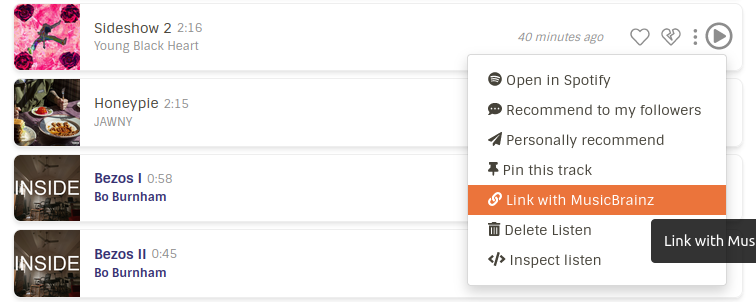
A dialog box will appear, allowing you to paste a link to the desired MusicBrainz recording. Click the Add mapping button to establish a connection between the recording and all listens with the same track and artist name.
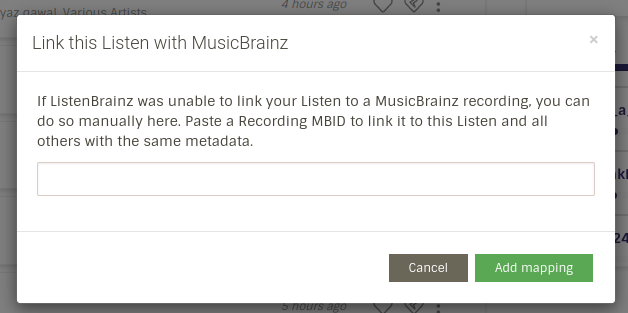
Please note that if the recording was recently added to MusicBrainz, it may take up to 4 hours for the link to start working. While this is an initial version of the feature, we have plans to make the process more user-friendly in the future.
Happy Linking!

sorry, just uploaded the last week now! 😦